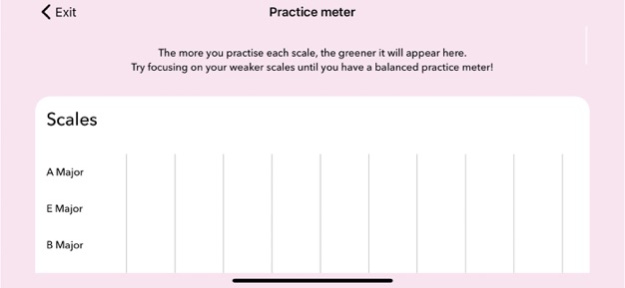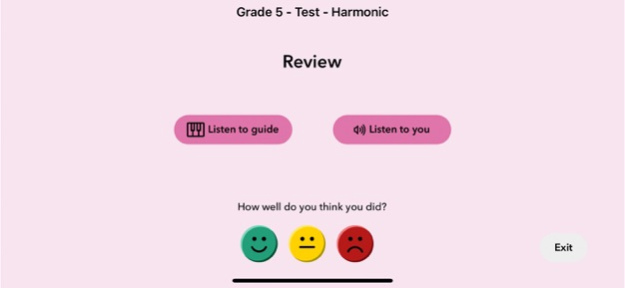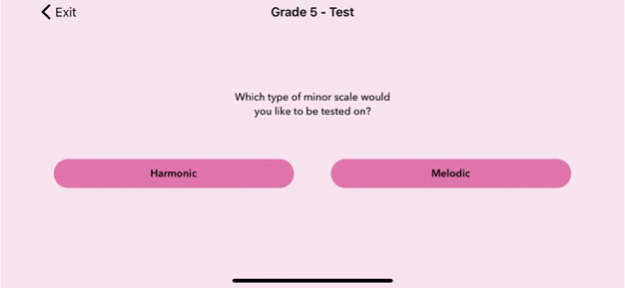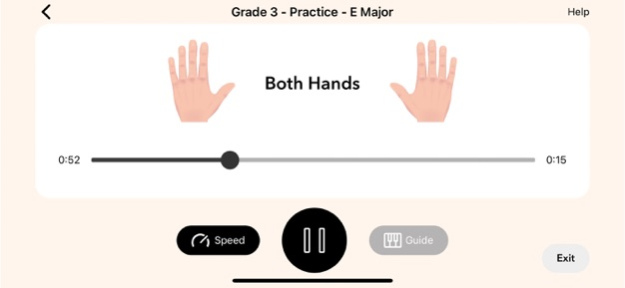ABRSM Piano Scales Trainer 1.3
Paid Version
Publisher Description
Be smart about how you practise scales with the OFFICIAL ABRSM Piano Scales Trainer.
Piano Scales Trainer is your all-in-one companion for practising Scales. The app covers all scales requirements at Grades 1-5 from the NEW syllabus requirements (2021 onwards).
What does Piano Scales Trainer include?
An extensive set of resources to help you practise your scales and learn the requirements for your grade:
Practice Area
• Notation for every scale, including suggested fingering.
• Example performances of every scale, for you to compare your own playing against.
• A built-in metronome to help you see how close you are to exam tempo. Start slow and gradually build up the speed!
• A unique backing track for every scale.
Test Area
In need of a quick warm-up, or fancy practising exam-style? The Test area selects a series of scales from the requirements for you to perform. Use the record function, reflect critically and rate your performance.
Practice Meter
The more you use Piano Scales Trainer, the smarter it gets. Head on over to the Practice Meter to see at a glance which scales you’re doing well at, and which ones need more practice.
Jan 18, 2024
Version 1.3
Minor bug fixes
About ABRSM Piano Scales Trainer
ABRSM Piano Scales Trainer is a paid app for iOS published in the Kids list of apps, part of Education.
The company that develops ABRSM Piano Scales Trainer is The Associated Board of the Royal Schools of Music (Publishing) Limited. The latest version released by its developer is 1.3.
To install ABRSM Piano Scales Trainer on your iOS device, just click the green Continue To App button above to start the installation process. The app is listed on our website since 2024-01-18 and was downloaded 2 times. We have already checked if the download link is safe, however for your own protection we recommend that you scan the downloaded app with your antivirus. Your antivirus may detect the ABRSM Piano Scales Trainer as malware if the download link is broken.
How to install ABRSM Piano Scales Trainer on your iOS device:
- Click on the Continue To App button on our website. This will redirect you to the App Store.
- Once the ABRSM Piano Scales Trainer is shown in the iTunes listing of your iOS device, you can start its download and installation. Tap on the GET button to the right of the app to start downloading it.
- If you are not logged-in the iOS appstore app, you'll be prompted for your your Apple ID and/or password.
- After ABRSM Piano Scales Trainer is downloaded, you'll see an INSTALL button to the right. Tap on it to start the actual installation of the iOS app.
- Once installation is finished you can tap on the OPEN button to start it. Its icon will also be added to your device home screen.